Sign up for an account#
To fully utilize dicehub you need to sign up for an account.
Your account will be on the Free plan. In this plan you can use 10 Core-hours every month to conduct your CFD analysis.
Sign up#
Fill in your first/last name, email address and username, choose your password, confirm that you agree with our terms of service and privacy policy and click on the Sign up button.
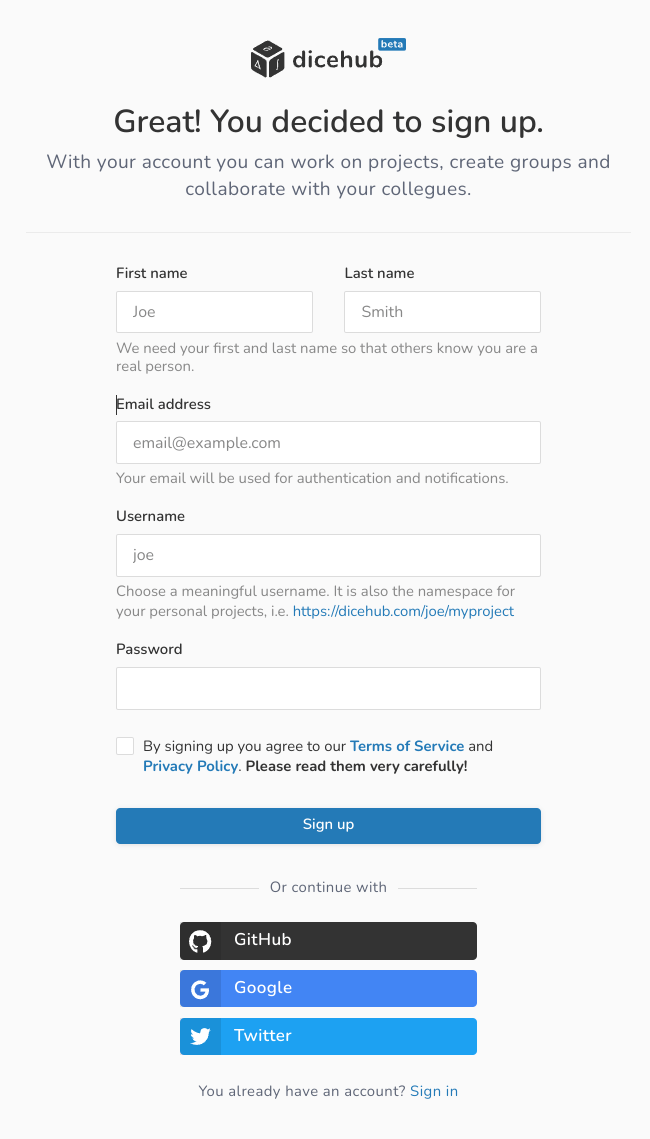
You will now be redirected to your Project overview page. There you will find your first project: My First Project.
Verify your email address#
After the sign up you will receive an email to verify your email address. Check for an email with the subject line "[dicehub] - Please confirm your email address!" in your inbox.
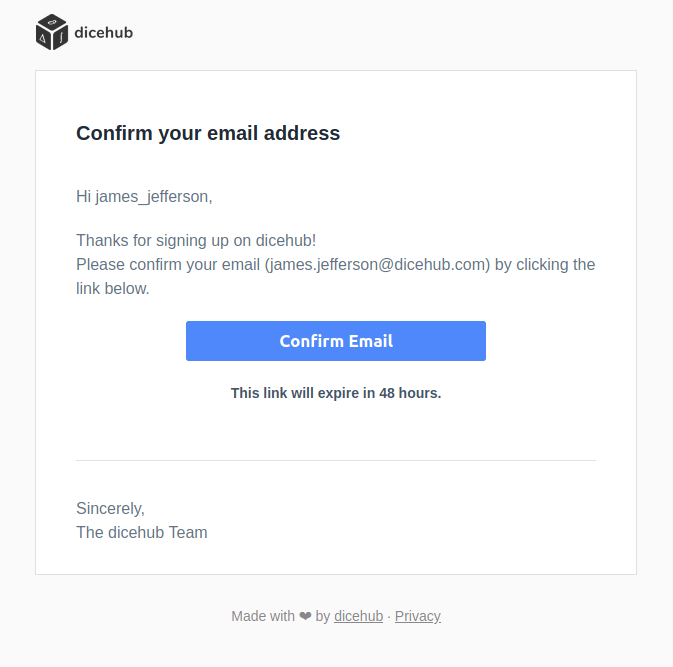
If you can not find the email in your inbox please check your spam folder. To resend the confirmation email go to your User settings, click on the Account details section and select the Emails tab. There you can click on the button to resend the confirmation email.