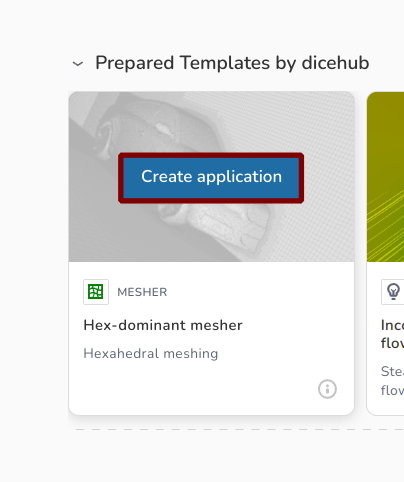Create your first application#
Create your first project#
Once you have signed up you can create projects and applications. On your projects overview page you can already find the first project (My First Project) that was created for you. You can use this project as your playground and later go on and create your own projects.
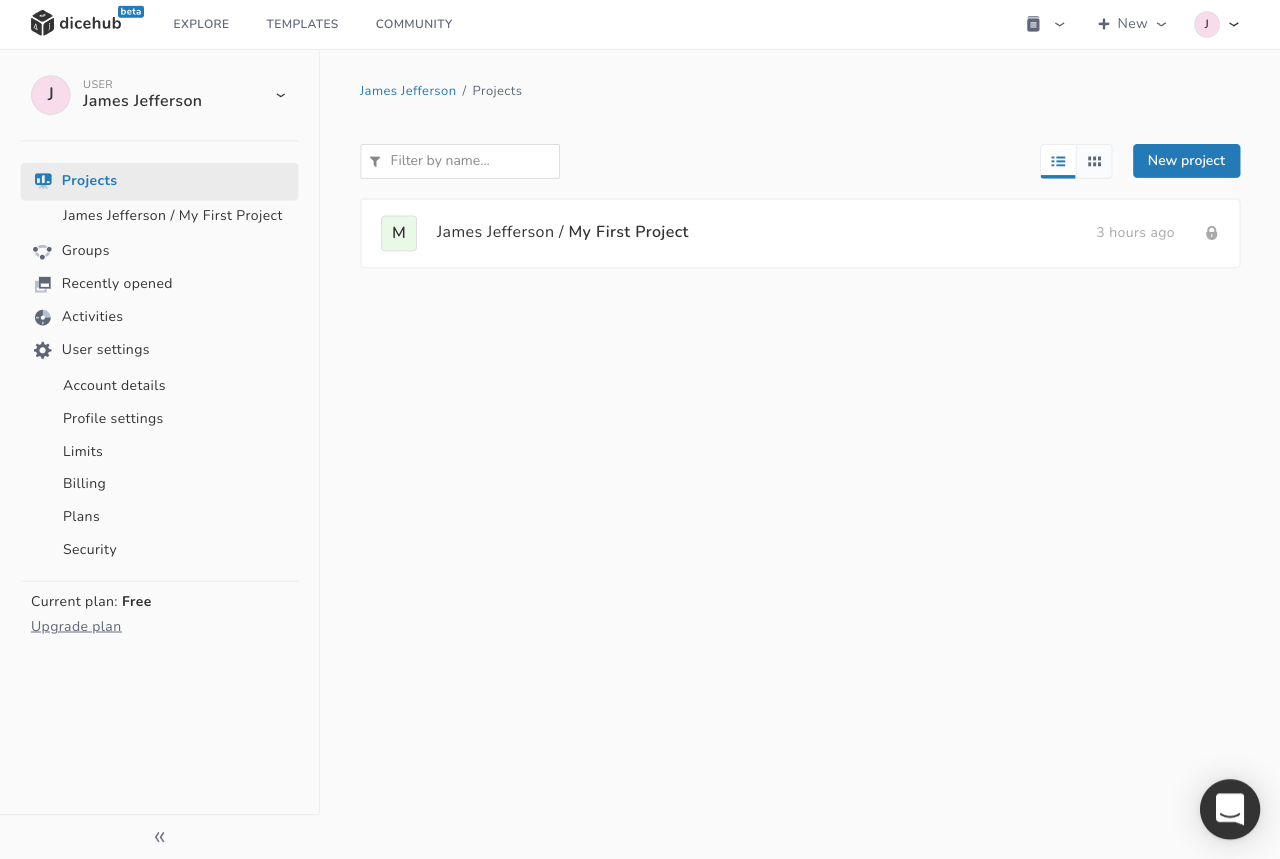
Open the project by selecting My First Project link. You can now see the project page where you can create applications for your cases.
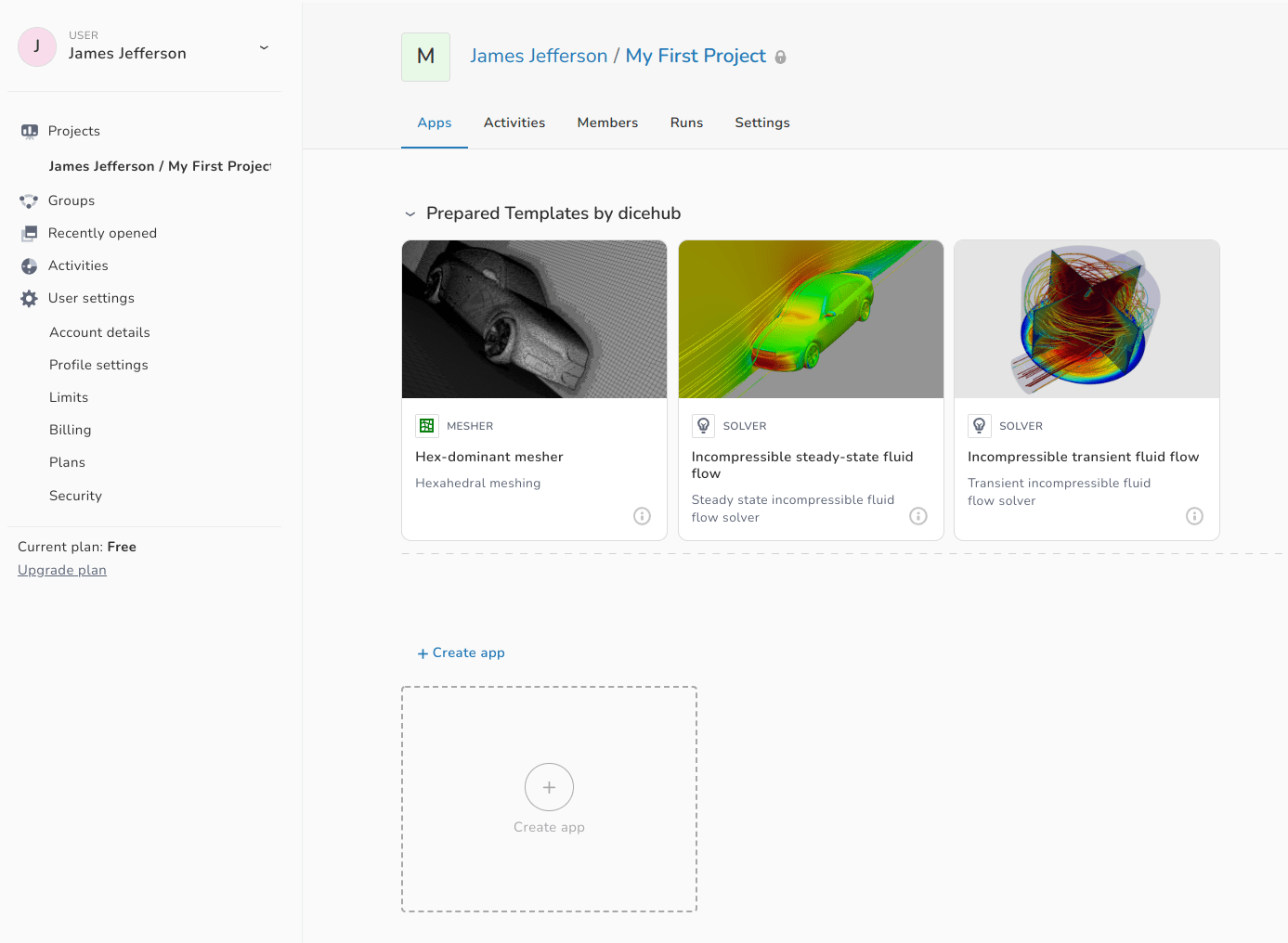
Create application from template#
All applications are created from templates. You can find some of the prepared templates in the upper part of the project page.
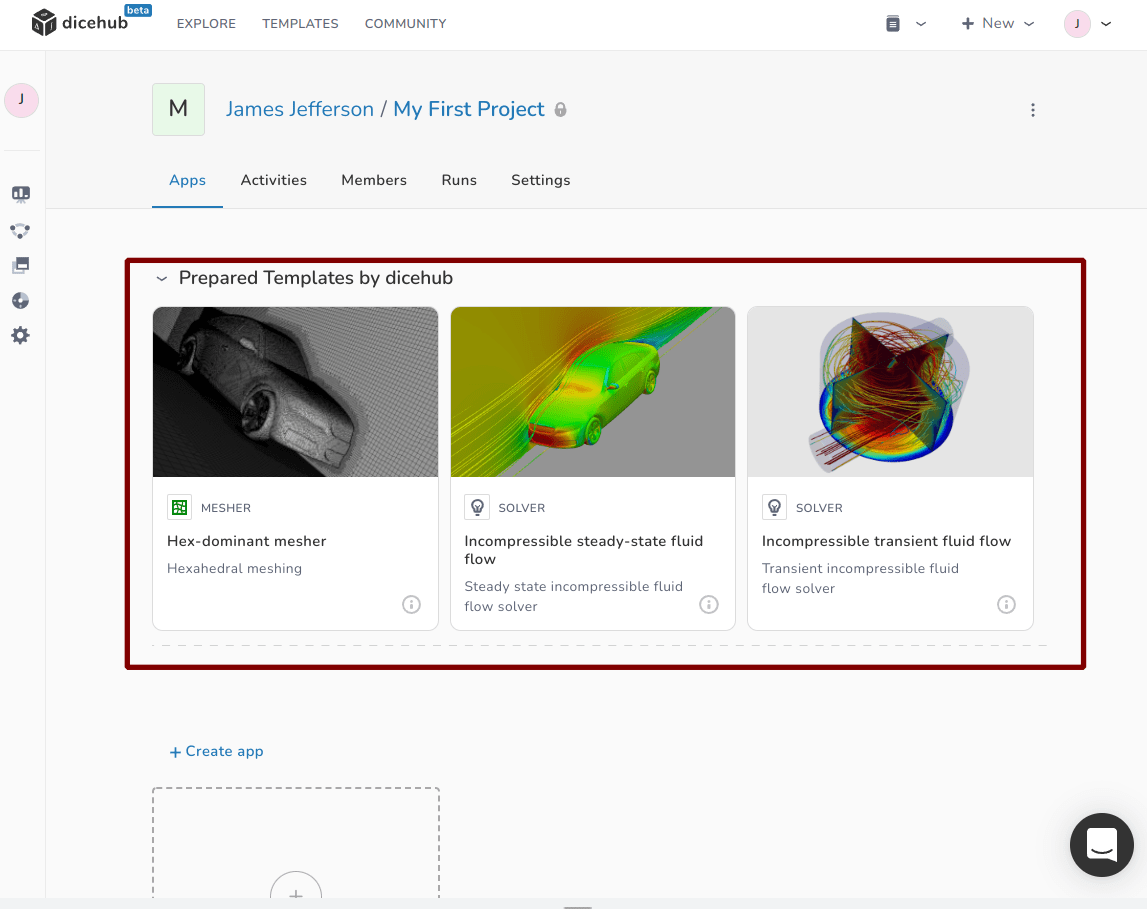
Select one these templates by moving the cursor over the template card and clicking on Create application