Main steps#
Follow simple meshing steps to generate your mesh.
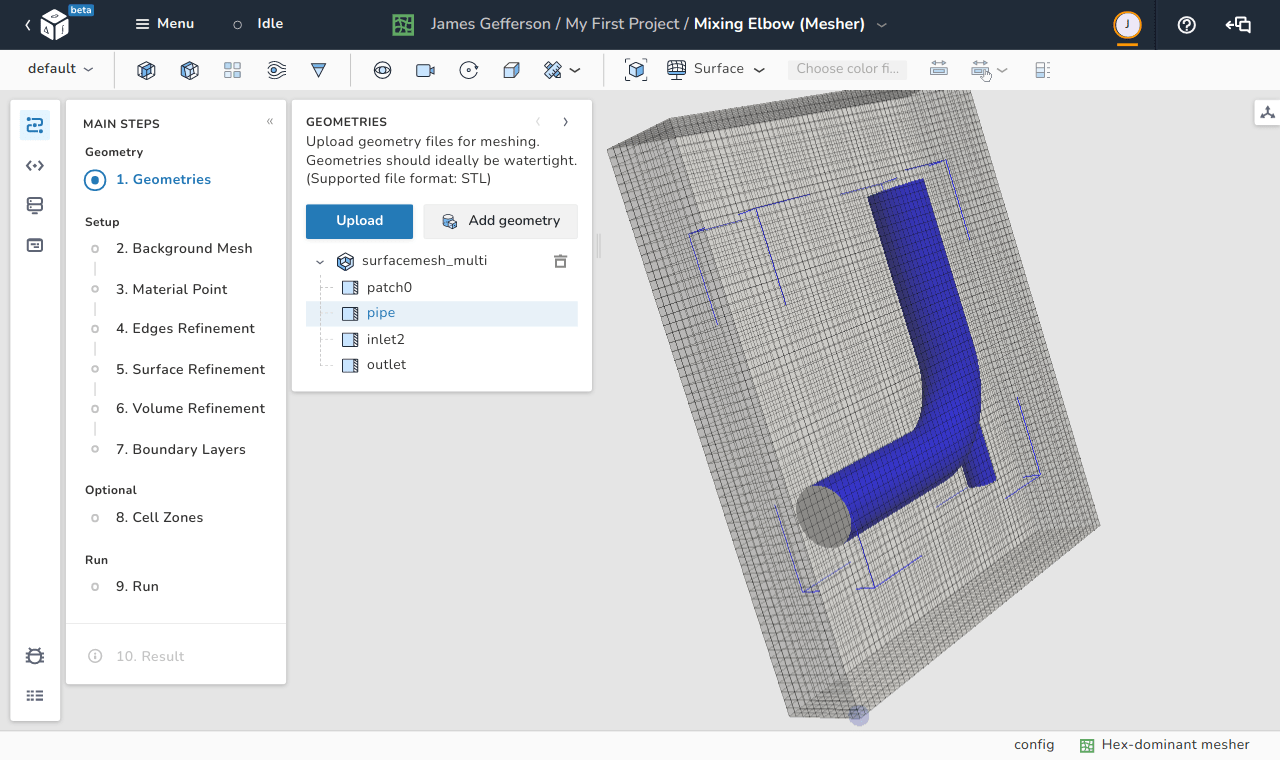
To simplify and lower the barrier of entry for new users, in dicehub you can easily setup your case with the following steps:
- Geometries:
Add or import geometry for meshing - Background Mesh:
Define the extent of the computational domain and a base level mesh density. - Material Point:
Specify the point location in the enclosed area where mesh cells are generated - Edges refinement:
Resolve sharp angles with edges refinement. - Surface refinement:
Apply surface refinement on to the geometry. - Volume refinment:
Apply volume refinement to specific regions. - Boundary Layers:
Add layers close to the surface. - Cell Zones:
Add cell zones